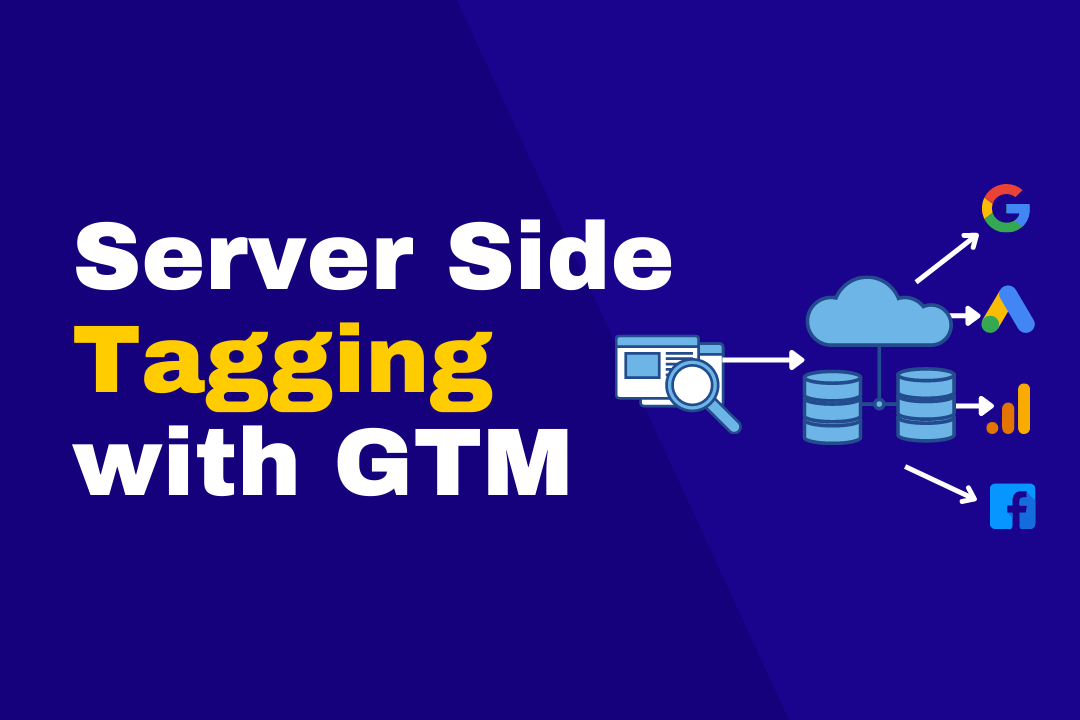Take your Google Tag Manager (GTM) skills to the next level with Server-Side Tagging! Learn how to enhance data privacy, reduce tracking errors, and improve website performance by shifting tracking to a server-side container.
👨🏫 Instructor: Pijush Saha, Bongiyo, Bangladesh
Taught by GTM expert Pijush Saha, this course gives you hands-on experience in setting up server-side tagging for Google Ads, Facebook Pixel, GA4, and more!
1️⃣ Enhanced Website Performance 🚀
Reduces the load on your website by moving tagging processes to a cloud server.
Improves page load speed, leading to a better user experience.
2️⃣ Stronger Data Privacy & Security 🔒
Protects sensitive data by controlling what information is sent to third-party tools.
Helps comply with GDPR, CCPA, and other privacy regulations.
3️⃣ Bypass Ad Blockers & ITP Restrictions 🚫
Prevents data loss caused by browser tracking restrictions.
Ensures more reliable data collection.
4️⃣ Increased Control Over Data 📊
Allows you to filter, process, and optimize the data before sending it to analytics platforms.
5️⃣ Future-Proof Tracking Setup 🔮
Adapts to the evolving marketing landscape with better first-party data handling.
✅ Introduction to Server-Side Tagging
✅ How to Set Up a Server-Side GTM Container (Step-by-step guide)
✅ Google Cloud & Tagging Server Deployment (No coding required!)
✅ Tracking Facebook Pixel, Google Ads & GA4 Server-Side
✅ Optimizing Tracking Speed & Reducing Data Loss
✅ Best Practices for Data Privacy & Compliance (GDPR, CCPA, etc.)
This course provides a hands-on approach to mastering Server-Side Tagging with Google Tag Manager (GTM). You'll start with the basics and gradually dive into advanced topics, ensuring a structured learning experience. Each module is designed to help you improve data tracking accuracy, enhance website performance, and maintain privacy compliance.
Throughout the course, you’ll work on real-world scenarios, learning to set up and optimize server-side tracking for platforms like Google Analytics 4 (GA4), Google Ads, and Facebook Pixel. By the end of the course, you’ll be able to deploy a robust tracking setup that minimizes data loss and adapts to modern digital marketing challenges.
✅ Digital Marketers – Improve tracking accuracy & enhance campaign performance.
✅ Web Analysts – Gain deeper insights with reliable first-party data.
✅ E-commerce Businesses – Reduce data loss from ad blockers & better measure ROAS.
✅ Developers & Data Professionals – Implement advanced tracking setups.
✅ Privacy-Focused Businesses – Ensure compliance with GDPR, CCPA & future privacy laws.
❌ No prior coding knowledge needed!
💻 A Google Cloud account (optional free tier available)
🔥 Basic understanding of Google Tag Manager & Analytics is helpful
📢 Bongiyo provides the most comprehensive Server-Side Tagging training in Bangladesh at an incredibly affordable cost. You must make the most of this fantastic opportunity!
🎓 Course Completion Certificate – Showcase your expertise with a verified certification.
📚 Lifetime Access – Revisit all course materials anytime you need.
💡 Expert-Led Training – Learn from Pijush Saha, an industry expert in data tracking & analytics.
🎯 Enroll Now & Take Control Over Your Data Tracking!

This is very Professional level Course & very effective course, Thank you Pijush Saha, Highly recommend it.

It is the best Course on Server side tagging.

It was good, Yes. very relevant to my field, Thank You Bongiyo for this Course.

Great course - I had some theory knowledge prior to this course, but this course helped me to actually create tags myself and see them work! I liked the structure and it fitted my needs perfectly. Thank you Bongiyo.

অনেক দিনের আশা পূর্ণ হল, বাংলাতে এই কোর্স কথাও খুঁজে পেলাম না, অবশেষে বঙ্গীয়তে পেলাম, ধন্যবাদ দাদা এত তথ্যবহুল ও সাবলীল কোর্স নিয়ে আশার জন্য।