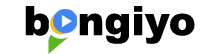WordPress Customization Blueprint
WordPress's CMS platform is rapidly taking over all the other CMS platform software due to the robust features, simplicity, and easy-to-understand interface. Here are the top reasons that might help you conclude the need for this fantastic platform- WordPress.
- Basic HTML & CSS knowledge
- Install WordPress on your PC or Server
- Setup domain & hosting
- Navigate around the WordPress dashboard
- Create pages and posts, and implement other features
- Build a functional, beautiful, responsive website
- Work with premium & free page builders
- Protect site & speed up from scratch
- No experience required
- Desire to learn
- PC/Mobile with high-speed internet
Basic HTML & CSS
SEO is not a coding game; it never was. But an individual who is on the quest to becoming an avid internet marketer at least know and understand the basics of HTML and CSS.
Cascading Style Sheets (CSS) is a simple design language intended to simplify making web pages presentable, for example, fonts or colors. And Hypertext Markup Language (HTML) is the most basic and popular building block of the Web that is is used to create pages and make them functional. It ensures the proper formatting of text and images for your internet browser.
Because of their top-down logic, web pages that are developed in these coding tend to load faster. That's because modifying an HTML and CSS page in the code gives you the chance to optimize it for Google truly.
HTML and CSS help to improve the readability of your code for search engine spiders. The marketer who knows front-end development technologies, mostly HTML and CSS, can fine-tune the site's blog posts, customize website themes, and build a site more accessible to read. It does not help the visitors but for the Google bots as well.
Domain Hosting Basic
The domain is the address of your website and is used in URLs to identify particular Web pages. Domain names are unique; they can only link to one website and navigate the Internet easily instead of memorizing the IP address.
On the other hand, hosting is a place or ideally known as a server where you store your website's data and file. This data center helps the website to be accessible by the users.
A domain name helps a visitor to get to a website, and the web hosting makes the website's content available for people to visit through their web browser. A successful business must have an excellent website foundation, an SEO-friendly domain name, and high-performing web hosting are very crucial. A right domain name can make a positive and lasting impression, and reliable hosting ensures better security with excellent loading time. Above all, both help to get better SEO ranking.
WordPress Overview
WordPress is a popular web publishing software or content management system (CMS) that lets you create any website you can think of. This CMS platform is flexible, robust, and much easier to understand for a beginner. In fact, WordPress powers over 37.6% of all the websites on the Internet.
This versatile CMS application allows website owners, editors, and authors to publish, edit, and fully manage your blog's content, community, functionality, and design. This platform helps the website owners not store text, photographs, videos, or audio files and assist in displaying the web content most elegantly for the users.
WordPress is open-source software, and it's free to use, download, and install. As a result, you can improve and customize this CMS's coding as per your preference and without any restriction.
Why Should You Learn WordPress to Make Website
The most striking reason for using WordPress is, you don't need to be a web designer or developer. Hiring a web developer is always expensive. But learning at least the basics will help a digital marketer to get ahead of the game. Because WordPress makes sure that the code it generates follows the SEO best practices.
WordPress allows a group of team members to have access and work on the website simultaneously. This flexibility gives the agency or company owners a millstone to achieve more remarkable results.
Importance of WordPress
Ease of Use: There is no other CMS platform that is as easy as WordPress. The installation and setup procedure is very convenient. You can add new pages, blog posts, images, or any other form of content within minutes.
Easy to manage: The best thing about WordPress is that you don't need to know advanced coding to launch a business website. Without having skilled in programmings such as HTML, CSS, JavaScript, or PHP, you can effortlessly launch a professional site. Moreover, this CMS based site is easy to manage and maintain.
Create any website with WordPress: You can use WordPress to build almost any website like- blog, eCommerce, membership, portfolio, forum, event, or anything you imagine.
Extremely customizable design, features, and functionalities: There are so many pre-made free and premium plugins available to help you launch the perfect website. On top of that, you can customize any features and functionality to provide a more refined user-experience to your targets.
WordPress is SEO-friendly: The CMS platform of WordPress is exceptionally well built, helping the search engine spiders crawl the website better. Besides, there are many plugins available like Yoast SEO or All in One SEO that help the webmaster optimize websites better than those that don't. Therefore, those who want to enhance the SEO strategy and boost the site's performance WordPress will be the best CMS.
WordPress is safe and secure: A hacked website can cause severe damage to your business revenue, and that's the prime reason you want your CMS platform to be the safest. The WordPress core team comprises some of the best developers in the world who offer you the first line of defense against a malware attack. Moreover, if you keep the core up to date always and use paid themes and plugins, the chances of security breaches are lower.
The reasons, as mentioned above, are the answer to the question "Why Use WordPress?"
Who Should Learn WordPress?
Regardless of the tech skill level, learning WordPress will help all who want to build better websites, find better clients, and grow business. If you are already familiar with this platform and now want to have more profound knowledge, start learning this course.
Why Should Buy This Course
There are quite a few reasons why this online tutorial on WordPress will pass all of the Online course evaluation criteria. Firstly- this WordPress course is well structured, and the lessons are elementary to comprehend and engage. Secondly- it covers everything from beginner to advanced and installing to publishing an expertly made website. Lastly- all of the lecturer's materials are professionally made and teach how and why things work rather than just giving instructions.

Be the first to review this course!