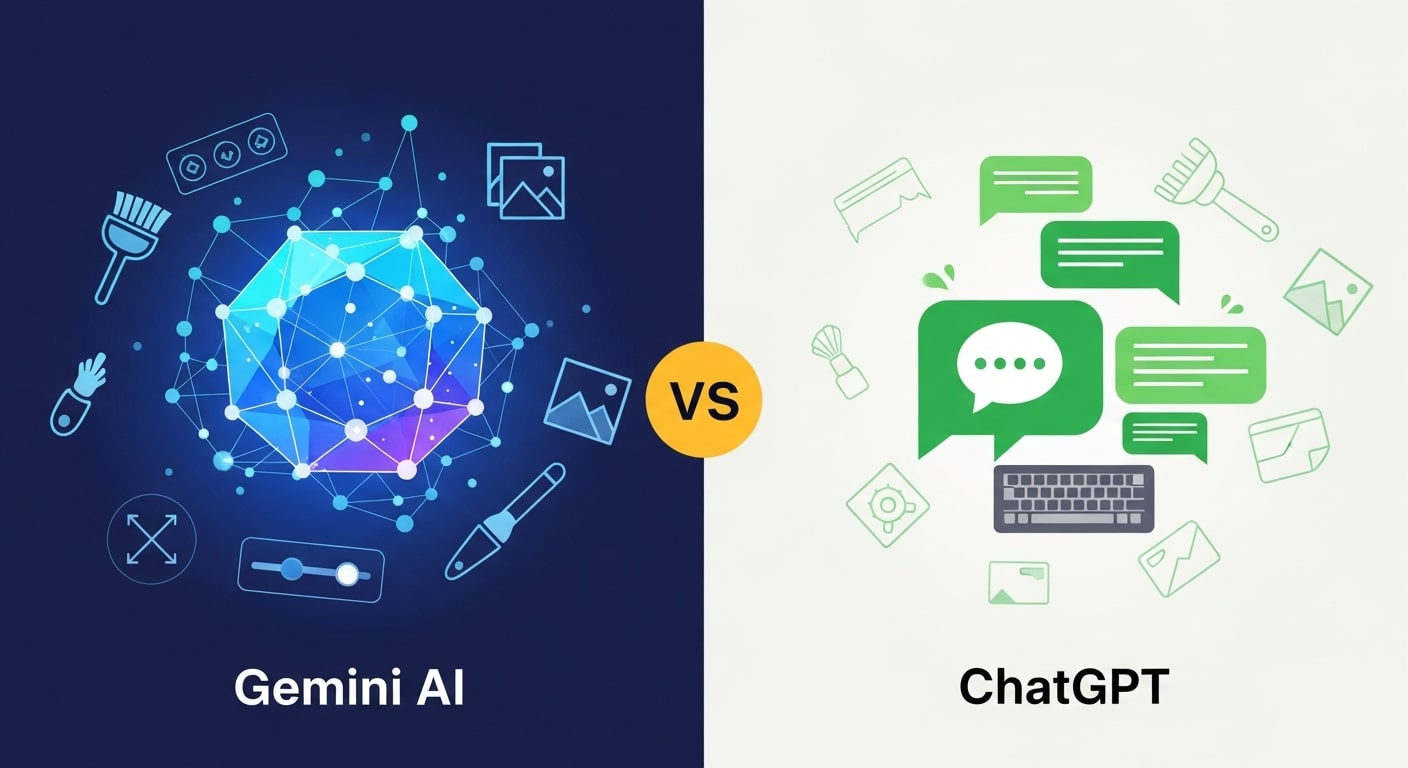Remember when AI-generated images looked fake and cartoonish? Those days are gone. In 2025, tools like Google's Gemini AI can create photographs so realistic, you'll question whether they were shot with a professional camera or generated by artificial intelligence.
Whether you want to create stunning portraits, professional product photos, or breathtaking landscapes without expensive equipment, this guide will show you exactly how to harness Gemini AI's latest capabilities to produce ultra-realistic images that fool even trained eyes.
Why Gemini AI Stands Out for Realistic Photo Generation
Google's Gemini AI has revolutionized photo-realistic image generation through its advanced Imagen 3 model. Unlike earlier AI tools that produced obvious "AI art," Gemini specializes in creating images with natural lighting, accurate skin textures, realistic shadows, and proper physical proportions—the key elements that make photos believable.
The biggest advantage? Gemini is free to use, integrated directly into your Google account, and doesn't require any technical knowledge or expensive subscriptions. You simply type what you want, and Gemini handles the complex algorithms behind the scenes.
Understanding What Makes AI Photos Look Realistic
Before diving into techniques, let's understand the elements that separate amateur AI images from professional-looking photographs:
Natural Lighting Behavior: Realistic photos show how light actually interacts with surfaces—soft shadows, subtle highlights, and proper exposure. AI-generated images often fail here with impossible lighting scenarios.
Texture Accuracy: Real photographs capture material textures perfectly—the pores in skin, fabric weaves, wood grain, or metal reflections. Many AI images smooth these details into plastic-looking surfaces.
Physical Correctness: Hands, eyes, reflections, and perspectives must follow real-world physics. This remains AI's biggest challenge but has dramatically improved in 2025.
Depth and Dimension: Professional photos have appropriate depth of field, bokeh effects, and foreground-background relationships. Flat, poster-like images immediately reveal their AI origins.
The Gemini AI Photo Generation Framework
Creating ultra-realistic photos with Gemini requires a strategic approach. Here's the proven framework that consistently produces professional results:
Step 1: Access Gemini AI
Navigate to gemini.google.com and sign in with your Google account. Ensure you're using the latest Gemini Advanced if available, as it provides access to the most powerful Imagen 3 model for superior photo realism.
Step 2: Master the Realistic Photo Prompt Structure
The secret to realistic output lies in how you structure your prompt. Follow this formula:
Photography Type + Subject + Environment + Lighting + Camera Details + Style Specification
For example, instead of writing "a woman smiling," use: "Professional portrait photograph of a 30-year-old woman with genuine smile, natural makeup, shot in golden hour lighting, 85mm lens, shallow depth of field, DSLR camera, photorealistic style."
Step 3: Specify Technical Photography Details
Gemini responds exceptionally well to actual photography terminology. Including camera specifications tricks the AI into producing more realistic results:
- Focal lengths: 35mm for wide shots, 50mm for natural perspective, 85mm for portraits, 200mm for compression
- Aperture settings: f/1.8 for bokeh, f/8 for sharpness, f/16 for landscapes
- Lighting types: Golden hour, overcast daylight, studio softbox, window light, natural ambient
- Film types: Kodak Portra 400, Fujifilm, digital sensor characteristics
Example: "Candid street photograph captured with 35mm lens at f/2.8, natural afternoon sunlight, slight film grain, authentic documentary style."
Step 4: Avoid AI-Revealing Phrases
Certain terms trigger Gemini's "artistic" mode instead of photorealistic output. Avoid these words:
- "Fantasy," "magical," "dreamy," "artistic"
- "Perfect," "flawless," "ideal"
- "Digital art," "illustration," "painting"
- "Highly detailed," "hyperrealistic" (ironically makes it less realistic)
Instead use: "photographed," "captured," "shot on camera," "natural," "authentic," "real-world lighting."
Advanced Techniques for Maximum Realism
Environment Context Matters
Photos don't exist in vacuum. Adding environmental context dramatically increases realism:
"Corporate headshot of male executive in modern office, natural window light from left, blurred workspace background, professional business attire, shot with 50mm lens, magazine quality photography."
The background details, lighting direction, and contextual elements help Gemini understand spatial relationships and lighting physics.
Embrace Imperfection
Paradoxically, adding slight imperfections makes images more believable. Real photographs have:
- Subtle motion blur in candid shots
- Natural skin texture with pores and fine lines
- Slight grain or noise
- Imperfect focus (slightly soft areas)
- Natural color variation
Prompt example: "Natural portrait with visible skin texture, slight film grain, authentic human features, unretouched appearance, real camera photography."
Lighting Scenarios That Work Best
Gemini excels with these realistic lighting conditions:
Golden Hour: Warm, directional light 1-2 hours after sunrise or before sunset Overcast Daylight: Soft, even lighting without harsh shadows Window Light: Natural indoor lighting with directional quality Studio Lighting: Professional three-point or Rembrandt lighting setups
Avoid requesting: Neon lights, dramatic color gels, or impossible lighting physics unless you want obvious AI aesthetics.
Common Mistakes That Break Realism
Mistake 1: Overly Complex Scenes Requesting too many elements increases chances of AI errors. Keep compositions simple and focused.
Mistake 2: Impossible Physical Scenarios "Person holding 10 objects while flying through space" will produce unrealistic results. Stay within real-world physics.
Mistake 3: Ignoring Cultural and Contextual Accuracy Mixing incompatible elements (ancient Egyptian wearing modern clothes) breaks believability. Maintain consistency.
Mistake 4: Over-Specifying Details Ironically, listing too many specific requirements often produces worse results. Focus on 5-7 key descriptors maximum.
Testing and Iteration Strategy
Don't expect perfection on first try. Professional AI photo creation involves:
- Generate initial image with base prompt
- Identify unrealistic elements (lighting issues, proportion problems)
- Refine prompt addressing specific weaknesses
- Generate multiple variations
- Select best result
Most professionals generate 5-10 variations before selecting their final image.
Ethical Considerations and Disclosure
As AI photos become indistinguishable from real photographs, ethical use becomes critical. Always:
- Disclose AI-generated content when used professionally
- Avoid creating misleading news or documentary content
- Never generate photos impersonating real people without permission
- Respect copyright and don't recreate copyrighted subjects
Gemini includes watermarking in metadata, but transparency remains your responsibility.
The Future of AI Photo Realism
Gemini's capabilities in 2025 represent just the beginning. Upcoming improvements include better hand generation, more accurate reflections, and enhanced consistency across multiple images—features already in testing.
The line between AI-generated and camera-captured photos continues blurring. Learning these techniques now positions you ahead of the curve, whether for business marketing, creative projects, or personal use.
Your First Ultra-Realistic Photo
Ready to start? Try this beginner-friendly prompt:
"Professional environmental portrait of a person sitting in a coffee shop, natural window light, warm interior tones, shot with 50mm lens at f/2.0, shallow depth of field, authentic documentary photography style, candid moment."
Experiment with different subjects, lighting scenarios, and photography styles. The more you practice with Gemini's specific language preferences, the more consistently realistic your results become.
Ultra-realistic AI photography isn't about tricking people—it's about creating professional-quality visual content without expensive equipment or technical expertise. With Gemini AI and the techniques outlined above, that capability is now accessible to everyone.