


Already purchased? To view Sign In
Best results come through best practices combined with great technologies. And without knowing the right path, it's difficult to bring out the desired effect. It goes similar to Search Engine Optimization. You have to know search algorithms, processes, and factors of Google's search-bots to beat the other SERPs.
Performance
Search results
Explore how many people saw and clicked on your site in Google Search, what queries showed your site in Search, and your average search position.
Data includes clicks, impressions, CTR, and position for your site, as well as query strings that users were searching for.
Search Type
Web
Image
Video
More details by Time (Overall & Individual) & by Compare
Queries
Pages
Countries
Devices
Search Appearance
Dates
Discover
Google can present a summary of your page as a card shown to users in Discover, which is a scrollable list of topics that users can browse on their mobile devices. Tapping a card will send the user to the page that is the source of the Discover entry.
Data includes clicks, impressions, CTR, and position for your site, as well as query strings that users were searching for.
Your pages are eligible to appear in Discover cards simply if they are indexed by Google and meet Google News content policies. No special tags or structured data are required.
The two best ways to boost the ranking and performance of your Discover content are (1) to post content that you think users would find interesting and (2) to use high-quality images in your content.
Index
Coverage
Error
The page is not indexed.
Server error (5xx)
Redirect error
Submitted URL blocked by robots.txt
Submitted URL marked ‘noindex’
Submitted URL seems to be a Soft 404
Submitted URL returns unauthorized request (401)
Submitted URL not found (404)
Submitted URL has crawl issue
Valid with Warnings
The page is indexed, but has an issue that you should be aware of.
Valid
The page is indexed.
Excluded
The page is not indexed, but we think that was your intention. (For example, you might have deliberately excluded it by a noindex directive, or it might be a duplicate of a canonical page that we've already indexed on your site.
Alternate page with proper canonical tag
Page with redirect
Crawled - currently not indexed
Crawl anomaly
Duplicate without user-selected canonical
Blocked by robots.txt
Soft 404
Duplicate, Google chose different canonical than user
Not found (404)
Excluded by ‘noindex’ tag
Sitemaps
Decide which pages on your site should be crawled by Google
Sitemap formats -
XML
RSS, mRSS & Atom 1.0
Text
Google Site
HTML
https://us.pg.com/sitemap/
Video
Images
News
Official - https://www.sitemaps.org/index.html
Temporary Removals
When to use this tool
You have a URL on a Search Console property that you own, and you need to take it off Google Search quickly. You must take additional steps to remove the URL permanently. The URL to remove can be for a web page or an image.
You've removed sensitive content from a page and want Google to remove that content from Search results without removing the page from Search.
When not to use this tool
To block a page on a property that you don't own.
To permanently remove a URL from Search.
To remove content from the internet.
To remove results from other search engines.
Very important notes
A successful request lasts only about six months.
Blocking a URL does not prevent Google from crawling your page, only from showing it in Search results.
If your URL becomes unreachable by Google, it will assume that the page is gone and your block request will be ended. Any page found at that URL at a later time will be considered a new page that can appear in Google Search results.
Make your removal permanent
Take one of the following actions to remove the page permanently:
Remove or update the content on your site (images, pages, directories) and make sure that your web server returns either a 404 (Not Found) or 410 (Gone) HTTP status code. Non-HTML files (like PDFs) should be completely removed from your server. (Learn more about HTTP status codes)
Block access to the content, for example by requiring a password.
Indicate that the page should not be indexed using the noindex meta tag. This is less secure than the other methods.
Do not use robots.txt as a blocking mechanism.
If you blocked the page before removing your content permanently (step 1), unblock and then reblock the page. This clears the page from the index, if it was recrawled after blocking.
Misuse of the Removals tool
Do not use the tool to clean up cruft, like old pages that 404.
Do not use the tool to address crawl errors from your Search Console account.
Do not use the tool to "start from scratch" with your site.
Do not use the tool to take your site "offline" after being hacked.
Do not use the tool to get the right "version" of your site indexed.
Outdated Content
Safesearch Filtering
Enhancements
Speed (Experimental)
Device
Mobile
Desktop
FCP & FID
visible element in the URL. This is important because it tells the reader that the URL is actually loading.
Agg FCP (aggregated FCP) shown in the report is the time it takes for 75% of the visits to a URL in the group to reach the FCP state.
FID (first input delay): The time from when a user first interacts with your page (when they clicked a link, tapped on a button, and so on) to the time when the browser responds to that interaction. This measurement is taken from whatever interactive element that the user first clicks. This is important on pages where the user needs to do something, because this is when the page has become interactive.
Agg FID (aggregated FID) shown in the report is the lowest common FID for 95% of the visits to a URL in the group.
Issue speed
Issue speed is evaluated against the following metrics:
FCP
Fast: <1s (Less than 1 second)
Moderate: <3s (Less than 3 second)
Slow: >=3s (Greater than or equal to 3 second)
FID
Fast: <100ms (Less than 100 milli second)
Moderate: <300ms (Less than 300 milli second)
Slow: >=300ms (Greater than or equal to 300 milli second)
http://prntscr.com/qx6aol
URL speed
A URL's speed is the slowest speed assigned to it. So if a URL on mobile has slow FCP but moderate FID, the URL is labeled slow on mobile. If a URL on mobile has moderate FCP but fast FID, it is considered moderate on mobile. A URL on mobile with fast FID and fast FCP, or fast FID and no FCP data, is considered fast on mobile.
If a URL has less than a threshold of data for a given metric (FCP or FID), that metric is omitted from the report for that URL.
If you see a "no data available" screen, it means either that your property is new in Search Console, or that there is not enough visitor data available.
Fix
Reduce your page size (best practice: less than 500KB for a page and all its resources).
Limit the number of page resources to 50 for best performance on mobile.
Use Google Speedtest Tool & Contact to Developers
Mobile Usability
See a mobile usability evaluation for all indexed pages on your site.
Breadcrumbs
Products
Unparsable Structured Data
Security & Manual Actions
Manual Actions
Security Issues
Legacy Tools & Reports
International Targeting
Crawl Stats
Messages
URL Parameters
Web Tools
Links
Settings
User Management
Robots Txt

A complete step-by-step guide to being an SEO expert. Pijush Dada wonderfully designed the course with proper planning and resources. Loved the course! He is an excellent mentor specializing in the SEO field. I'll highly recommend this course to the ones who are looking for the best SEO Course.
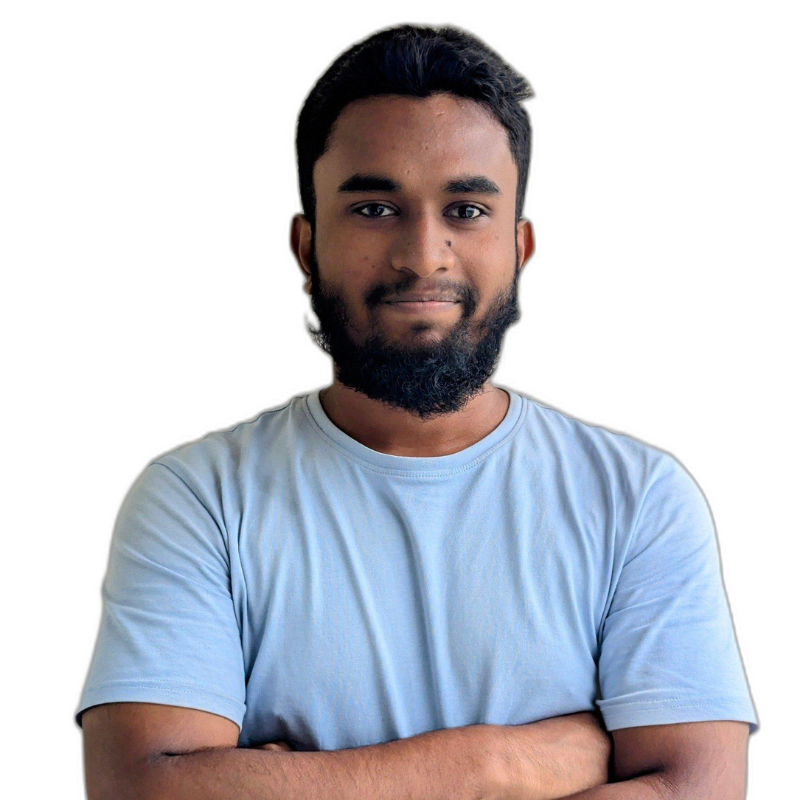
Alhamdulillah. Almost Complete My Course. Recommended For All SEO Learners. Thank You So Much Pijush Dada

Iam so happy to sign up for this course, Pijush Da is a great seo expert, he explains everything with practical view. I have learned so much about seo and ready get my site page one, one again thank you for providing this wonderful knowledge.

This Course is very deep, compelling, and relevant. Explanations are very clear. Highly recommended!

এসইও খুব বড় একটি সেক্টর, পীযুষ দা এই কোর্স খুব ভালো করে বুঝিয়েছেন, আমি এই কোর্স করে সফলতার সাথে ফ্রীল্যাংসিং করছি, তাই ধন্যবাদ জানাই দাদাকে।