


Already purchased? To view Sign In
Best results come through best practices combined with great technologies. And without knowing the right path, it's difficult to bring out the desired effect. It goes similar to Search Engine Optimization. You have to know search algorithms, processes, and factors of Google's search-bots to beat the other SERPs.
User Experience (ux)
Algorithms
Hummingbird is the overall search algorithm, just like a car has an overall engine in it. The engine itself may be made up of various parts, such as an oil filter, a fuel pump, a radiator and so on. In the same way, Hummingbird encompasses various parts, with RankBrain being one of the newest.
In particular, we know RankBrain is part of the overall Hummingbird algorithm because the Bloomberg article makes clear that RankBrain doesn’t handle all searches, as only the overall algorithm would.
Hummingbird also contains other parts with names familiar to those in the SEO space, such as Panda, Penguin and Payday designed to fight spam, Pigeon designed to improve local results, Top Heavy designed to demote ad-heavy pages, Mobile Friendly designed to reward mobile-friendly pages and Pirate designed to fight copyright infringement.
Even, PageRank is part of the overall Hummingbird algorithm that covers a specific way of giving pages credit based on the links from other pages pointing at them.
Ranking Signals (Factors)
Signals are things Google uses to help determine how to rank webpages. For example, it will read the words on a webpage, so words are a signal. If some words are in bold, that might be another signal that’s noted. The calculations used as part of PageRank give a page a PageRank score that’s used as a signal. If a page is noted as being mobile-friendly, that’s another signal that’s registered.
All these signals get processed by various parts within the Hummingbird algorithm to figure out which pages Google shows in response to various searches.
Google has fairly consistently spoken of having more than 200 major ranking signals that are evaluated that, in turn, might have up to 10,000 variations or sub-signals.
Major 3 Signals
1/2-Links
2/1-Contents
3-RankBrain
RankBrain (Context)
RankBrain is Google’s name for a machine-learning artificial intelligence system that’s used to help process its search results, as was reported by Bloomberg and also confirmed to us by Google.
RankBrain is part of Google’s overall search “algorithm,” a computer program that’s used to sort through the billions of pages it knows about and find the ones deemed most relevant for particular queries.
RankBrain is mainly used as a way to interpret the searches that people submit to find pages that might not have the exact words that were searched for.
Google has found pages beyond the exact terms someone enters for a very long time. For example, years and years ago, if you’d entered something like “shoe,” Google might not have found pages that said “shoes,” because those are technically two different words. But “stemming” allowed Google to get smarter, to understand that shoes is a variation of shoe, just like “running” is a variation of “run.”
Google also got synonym smarts, so that if you searched for “sneakers,” it might understand that you also meant “running shoes.” It even gained some conceptual smarts, to understand that there are pages about “Apple” the technology company versus “apple” the fruit.
For Example
Obama
Who is obama wife
How UX fits into SEO
Elements of user experience (UX) have been rolled into SEO practices. Is your site fast, secure and mobile-friendly? Do you have quality content that engages users and encourages them to stay on your website? Is your site quick to load and easy to navigate?
We have seen changes to SERPs, like knowledge panel and rich snippets, and algorithm updates that have shown just how critical UX has become to Google. You only need to look at RankBrain to see that this is the case.
RankBrain is driven by behavior metrics, including pages per session, bounce rate, dwell time, and organic CTR. Essentially, these metrics inform the search engine as to whether users enjoy their experience on your website.
After all, if a user visits your website again and again, spends a good chunk of time on it, and moves through the website with ease, it tells Google that you provide a good UX, and as a consequence, your ranking will improve. On the flip side, if someone leaves your website as soon as they enter it, returning back to the search results, it indicates that they did not find relevant information, and this can cause a drop in your ranking.
UX also fits into SEO because they both share common goals. Both share the goal of helping users to complete their tasks by providing them with relevant information. SEO will lead a person to the content they need, and the UX answers their queries once a user ends up on the webpage.
Key Points to Follow
Align your UX and SEO strategies
Focus on designs that fit SEO principles
Invest in responsive web design
Simplify navigation
Focus on quality
Example
Website
Affiliate Site
Key Points
Colors
Font Family & Size
Heading & Links
Search Bar
Visitors can find most of what they want in 3 Clicks or less
Use of Images and videos
Above the fold
Ads
Sidebars
Responsive Designs
Test site with UserTesting.com to check site weakness.
CrazyEgg.com heatmaps will help you to where your traffic give most clicks. - Maintain / Increase = CRO / CR
Google Optimize
Improve On Page SEO
On Page Factors (Direct)
Title Tag
Character Limit - 70
Pixel - 512 px
Place at least Single Keyword
Use Long Tail Keyword
Meta Description
Character Limit - 160
Place Main keywords with LSI
SEO-Friendly URLs
3-5 words always good
Place keyword
https://www.cookwarejudge.com/best-slow-cooker-review
Add breadcrumb if gets longer
H1 Tag in Title
The H1 tag is your “headline tag”. Make sure that your page title is in h1 tag.
Only One H1 in single page
Subheadings
Keep your article subheadings among h2-h6
Internal Links
Link to 3-5 related posts
Dofollow of course
Images
Alternative Text (Alt tag)
Title
Caption/Description
Image File Rename (use dash)
Less than 100kb
On Page Factors (Content)
Add Modifiers To Your Title
Keyword in First 100 Words
Outbound Links (OBL) (nofollow)
LSI Keywords
Long Content (Quantity BUT Quality)
Content Silo
Keyword Cannibalization
On Page Factors (Technical)
Use Responsive Design
Fits to any device
Mobile Friendly
Yes 100% mobile optimized
Site Speed
3 Sec Okay
Less than 1 Sec Recommendation
SSL/HTTPs setup
Encrypt with SSL
CDN
Use Cloudflare
Social Sharing Buttons
Robots Txt
Sitemap XML
Schema MarkUp
Duplicate Content
Canonicalization
http://example.com
http://www.example.com
https://example.com
https://www.example.com
Broken Links
When you change in the permalink
Broken - example.com/seo-audit-2018
Change to - example.com/seo-audits-2019
404 Page
When you remove a page
On Page Factors (Other)
Higher Click Through Rate (CTR)
Bounce Rate
Repeat visitors (Returing Traffic)
Time on site
Dwell time (engaging content that keeps people reading)
Google searches for your brand
Onsite Sales Strategy
Most Visited Pages
Content paragraph should be 2-3 lines
Add more and various media without distracting speed
Bounce Rate
Average Time
Average Page Visit
Recurring Traffic
Most Exit Pages
Track Goals
Anchor Links or External Links should be in a new tab
<a target="_blank" rel="noopener noreferrer" href="http://your_url_here.html">Link</a>
Fix those pages which got most response time
Dns Settings
Checking DNS settings involves making sure that bots aren't getting any errors when they crawl a site. Check with Robots.txt
https://search.google.com/search-console/
Mobile-friendly Pages
53% of visits to a mobile site are abandoned if it takes more than three seconds to load.
https://search.google.com/test/mobile-friendly
Mobile Friendly Algorithm
To improve your mobile speed score, consider adopting mobile technologies like Accelerated Mobile Pages (AMP). AMP pages typically load 85 percent faster than standard mobile pages.
It checks Page Speed and Potential Conversion Rate
Intro to AMP (Accelerated Mobile Pages)
https://www.youtube.com/watch?v=lBTCB7yLs8Y
WHY & NOT
Pros
Improves website load time
Increases Mobile Ranking
Improves Server Responses
Boost CTR (Click Through Rates)
More Ads Viewability
Cons
Decrease in Ad Revenue (Ads Load Slowly)
Complex to Implement (Excluding WordPress)
Analytics is stripped down
Google Cache Server
No Leads and Subscribers
Plugin
https://wordpress.org/plugins/amp/
https://wordpress.org/plugins/accelerated-mobile-pages/
Secure https URL
Search engines love secure websites. The best way to secure a site is with an https:// url.
https://wordpress.org/plugins/better-search-replace/#description
https://wordpress.org/plugins/really-simple-ssl/
Html Validation Check
An HTML validation check ensures that all of the HTML coding on the site is correct.
Check - https://www.cookwarejudge.com/
Need to Fix
Fatal Errors
Errors
Warnings
Robots.txt
Identifying whether robots.txt exists on-site is a good way to check the health of your site. The robots.txt file can make or break a website’s performance in search results.
Check - https://www.cookwarejudge.com/robots.txt
Panda & Penguin Checks
Google Penalty
It can be two ways
Automatic (Algo Updates)
Manual (Webmaster Tool)
Panda
Overview
Panda focuses on content and banners. Penguin analyzes whether or not the links on your website are natural, logical links.
Avoid thin content
Avoid duplicate content
Avoid scraped, plagiarized, rewrite, or spinning content
Avoid any gramatical, spelling, or language structure errors
Avoid Broken Links
Content Checking Tool
https://www.copyscape.com/
Broker Link Checker Tool
https://www.brokenlinkcheck.com/broken-links.php
https://www.screamingfrog.co.uk/seo-spider/
http://home.snafu.de/tilman/xenulink.html
Penguin
Run crawl with SEMRush or Ahrefs to check links which are not worthy!
Crawl site with Majestic for Trustworthy & Authority
Check All Updates
https://barracuda.digital/panguin-seo-tool/
Fix Spammy Links (Link Disavow)
https://www.google.com/webmasters/tools/disavow-links-main
Site Speed and Load Time (desktop & mobile)
Tools
https://developers.google.com/speed/pagespeed/insights/
Points To Be Noted
A high code-to-text ratio
Too much code can increase load speeds
Page Size
Larger than 1.5 MB take much time to load
Compress image
Use CDN
Script Issues
Remove unnecessary Javascript from pages
Caching
Caching should be installed and actively used to cache as many page elements as possible
Wp Cache system / Wp Robots
Image File Size
Less than 100 KB
SSL / HTTPS
Update website with latest version like Wordpress new version or PHP new update
Minimize Http calls by using sprites and browser caching
Minify your CSS and HTML to make their size smaller
Enabling gzip compression can reduce the size of the transferred response by up to 90%, which can significantly reduce the amount of time to download the resource, reduce data usage for the client, and improve the time to first render of your pages
Accelerated Mobile Pages (AMP) pages load faster than normal HTML pages, but there are restrictions as to the functionality you can use.
Image Compress Tool
Windows Paint Tool - Resize - 20%
Url Canonicalization
A canonical URL is the URL of the page that Google thinks is most representative from a set of duplicate pages on your site.
Fix - <link rel="canonical" href="http://example.com/wordpress/seo-plugin/" />
Check by - https://seositecheckup.com/tools/url-canonicalization-test
Site Structure
A website structure should not be more than 2-3 clicks from start URL (depth), because search engines will have difficult crawling it.
If it takes one click to get to a page from the home page, then Google would consider the page more important. Therefore it would be given more weight in search results.
Check Url Depth at Screaming From
Site Structure > Depth (Clicks from start url)
Sitemap is important for search engine to crawl.
Check sitemap > https://seositecheckup.com/tools/sitemap-test
Keep a HTML sitemap in your Footer option
Your content should be grouped into relevant categories and pages.
Single articles goes to single category.
Your website should have the following pages: contact, privacy policy, disclaimer, about page & sitemap.
Important pages should be linked from the home page.
Site Crawl (to identify issues)
Important to crawl a website to possibly identify issues that may not always be obvious.
Use Screaming Frog to perform a complete crawl
Reviewing if there are set up pages to "noindex", which means that search engines can't crawl your page
Overview > SEO Elements > Directives > Noindex
Identifying errors
400 (bad request), 404 errors (dead page), 500 errors (server internal issue), etc
Response codes > Status code
You can just view 404 broken links while crawling by navigating to the ‘Response Codes’ tab and using the filter for ‘Client Error 4XX’.
Check the missing title, meta description, image alt tag, h1, h2 tag, etc. pages
Indexing
When you do a search of your site on Google, you may find out that Google has indexed much more pages than what you thought are available.
By removing these pages, there is the potential to get much more organic ranking and traffic.
Few examples pages:
Archive Pages
Tag pages for Wordpress
Plugin
Search result pages
Old press releases
Thin content page
Schema
Social signals

A complete step-by-step guide to being an SEO expert. Pijush Dada wonderfully designed the course with proper planning and resources. Loved the course! He is an excellent mentor specializing in the SEO field. I'll highly recommend this course to the ones who are looking for the best SEO Course.
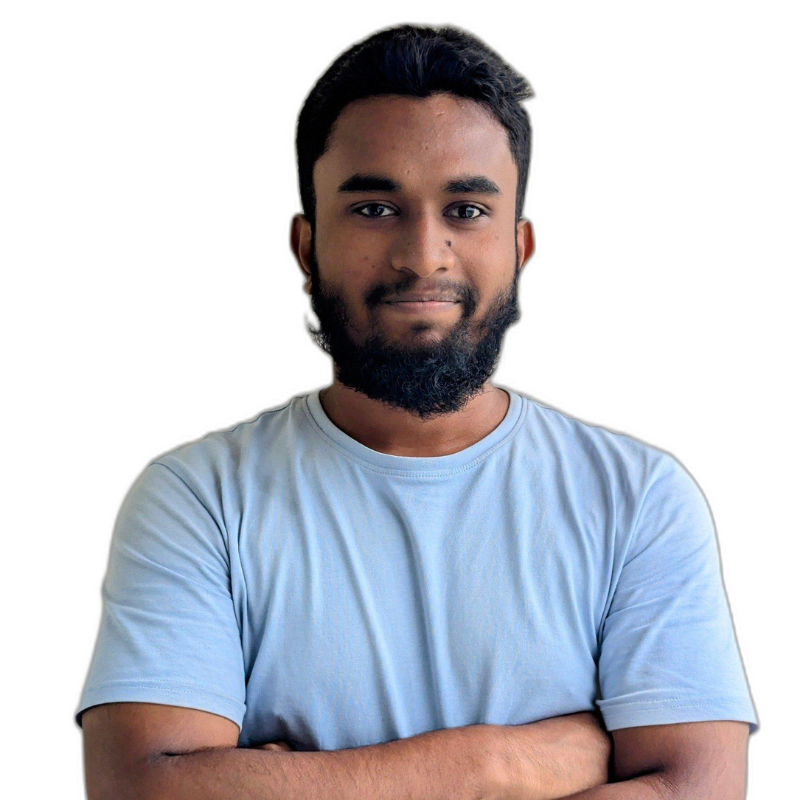
Alhamdulillah. Almost Complete My Course. Recommended For All SEO Learners. Thank You So Much Pijush Dada

Iam so happy to sign up for this course, Pijush Da is a great seo expert, he explains everything with practical view. I have learned so much about seo and ready get my site page one, one again thank you for providing this wonderful knowledge.

This Course is very deep, compelling, and relevant. Explanations are very clear. Highly recommended!

এসইও খুব বড় একটি সেক্টর, পীযুষ দা এই কোর্স খুব ভালো করে বুঝিয়েছেন, আমি এই কোর্স করে সফলতার সাথে ফ্রীল্যাংসিং করছি, তাই ধন্যবাদ জানাই দাদাকে।